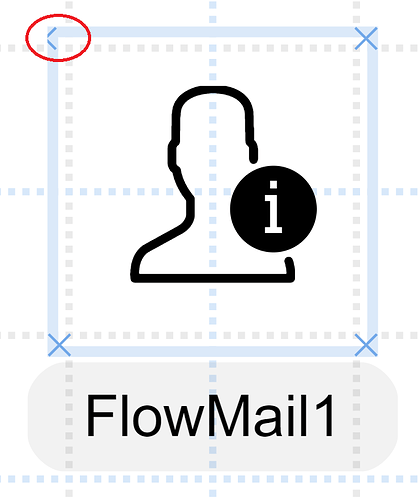How to remove the group button.Can it be triggered in other ways.
![image]()
<!DOCTYPE html>
<html lang="en">
<head>
<meta charset="UTF-8" />
<meta name="viewport" content="width=device-width, initial-scale=1.0" />
<meta http-equiv="X-UA-Compatible" content="ie=edge" />
<title>Document</title>
<script src="https://unpkg.com/gojs/release/go-debug.js"></script>
</head>
<body>
<div id="myDiagramDiv" style="border: solid 1px blue; height:600px"></div>
<script>
var $ = go.GraphObject.make;
var myDiagram = $(go.Diagram, 'myDiagramDiv', {
'undoManager.isEnabled': true, // enable Ctrl-Z to undo and Ctrl-Y to redo
layout: $(go.TreeLayout, {
angle: 90,
arrangement: go.TreeLayout.ArrangementHorizontal,
isRealtime: false
})
});
myDiagram.nodeTemplate = $(
go.Node,
'Auto',
$(go.Shape, 'Rectangle', { stroke: null, strokeWidth: 0, fill: '#fff' }),
$(go.TextBlock, { margin: 7, font: 'Bold 14px Sans-Serif' }, new go.Binding('text', 'key'))
);
myDiagram.linkTemplate = $(
go.Link,
{ routing: go.Link.Orthogonal, corner: 10 },
$(go.Shape, { strokeWidth: 2 }),
$(go.Shape, { toArrow: 'OpenTriangle' })
);
myDiagram.groupTemplate = $(
go.Group,
'Auto',
{
layout: $(go.TreeLayout, { angle: 90, arrangement: go.TreeLayout.ArrangementHorizontal, isRealtime: false }),
isSubGraphExpanded: false,
subGraphExpandedChanged: function(group) {}
},
$(go.Shape, 'Circle', { fill: null, stroke: 'gray', strokeWidth: 2 }),
$(
go.Panel,
'Vertical',
{ defaultAlignment: go.Spot.Left, margin: 4 },
$(
go.Panel,
'Horizontal',
{ defaultAlignment: go.Spot.Top },
// the SubGraphExpanderButton is a panel that functions as a button to expand or collapse the subGraph
$('SubGraphExpanderButton'),
$(go.TextBlock, { font: 'Bold 18px Sans-Serif', margin: 4 }, new go.Binding('text', 'key'))
),
$(go.Placeholder, { padding: new go.Margin(0, 10) })
)
);
myDiagram.model.nodeDataArray = [
{ key: 'Beta', isGroup: true },
{ key: 'Gamma' },
{ key: 'Delta' },
{ key: 'Coco', group: 'Beta' }
];
myDiagram.model.linkDataArray = [
{ from: 'Beta', to: 'Gamma' },
{ from: 'Coco', to: 'Delta' }
];
</script>
</body>
</html>